If your business model is all about attracting local customers then you need to start thinking about local search as a way to drive traffic to your website and to your phones.
Small businesses have always used directories and business listings to attract new customers. That’s just a fancy way of saying – get yourself a yellow page ad. The problem is that now there are so many different yellow page books out there it’s hard to keep track and hard to know where to best spend your dollars. The same proliferation is found on the internet.
Most yellow page directories have options available for web-based search and have free options available. These are often referred to as local search engines helping web searchers find companies within their specific geographic area.
- 25% of all searches are for local merchants or local services
- 75% of all searchers say they have conducted searches for local businesses at some point
The trend is definitely moving away from the yellow page printed book format to the yellow page web format. Your business can benefit from this huge shift In how customers find companies by taking advantage of local search programs.
Some helpful hints when you are setting up your profiles:
- Have a detailed description of your company written and ready to copy and paste as you go through the online registration process with each local search engine.
- Do your keyword research before registration. Most local search engines give you the opportunity to add tag words and keywords that searchers will use to try and find what they are looking for. Usually, you will be able to go back and edit your account at a later date but to save time have your keywords ready to go and paste in.
- Free listings tend to get buried way down the list, often completely off the first page. But, be careful before you start opting for upgrades and premium listings – you may no get a lot of bang for your buck. See our article on paid local search listings.
What’s NEW in local online search?
Google has a new option available called Local Business Center which is taking over local search. If you do a search for “dentist” you get local search blended in with your overall results… like so:
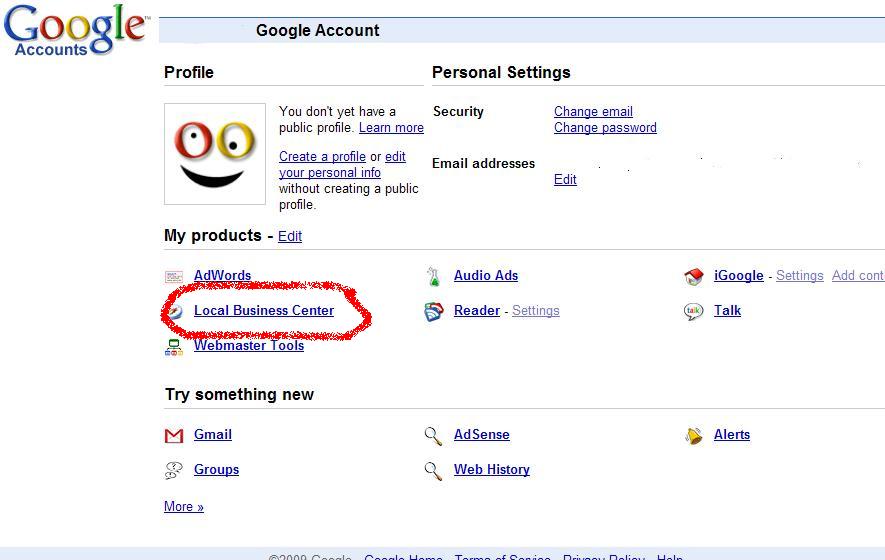
Set up is very easy. The interface is found by creating an email account with Google, you can use your existing g-mail account or you can use your existing AdWords account. When you log in to your account and you’ll see it. Like so:
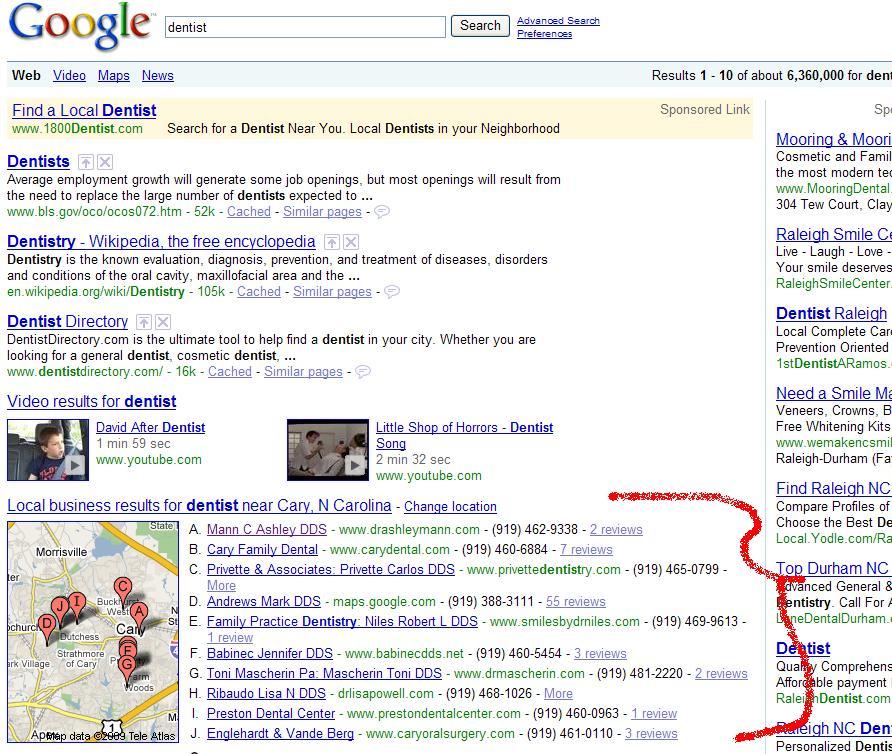
You can edit your profile to your heart’s content.
Pay attention to your ratings
Most of the local search directories and listings now include ratings. Make sure you pay attention to your ratings – here are some ideas for how to get good ratings.
What about Paid Search (PPC)?
To cover your bases with local search you should try paid search advertising (PPC) with geographic targeting. This means you purchase general purpose keywords such as, handyman, catering service, air conditioning or whatever suits your particular business model.
You will set up your keywords like any other advertiser national, global, or local. But, when you set up your keywords you also set up your account to restrict results by the searcher’s geography. The search engines know approximately where the searcher is located based on the IPE address. But let’s not get bogged down in the technical aspects. It’s enough to know that they can do it.
So, even if you are a small business with a local footprint you can still benefit from developing a good PPC keyword strategy and simply limiting your listings to the geographic area you are interested in.
Unlike free listings with local search directories and yellow pages, PPC advertising requires ongoing expense. Because you pay for every click it is essential that you actively manage your PPC program.
You may be hiring a marketing agency (like GDM Interactive) is a good way to stay on top of your PPC expenses if you are unable to afford the time required.